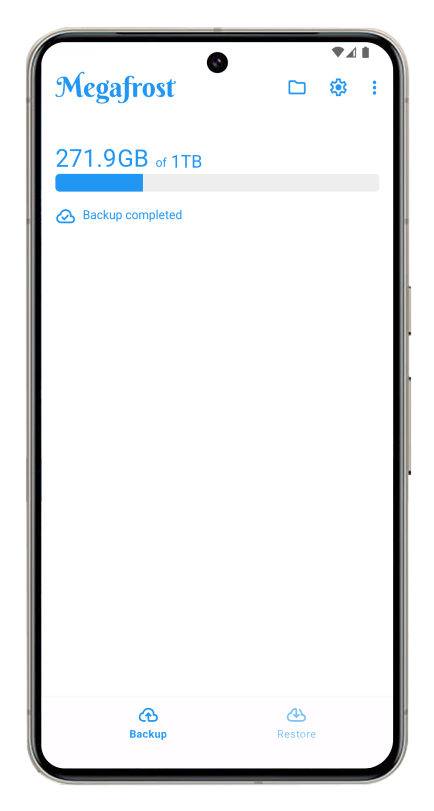F.A.Q.
Why another backup app?
Because the rest are expensive or unreliable.
Backup apps from well-known brands like
Google or
Apple
cost around $20 per year for 100GB. To go cheaper we have to trust other less popular apps that rely on substandard server infrastructure to cut costs.
Megafrost offers first-class infrastructure (Google Cloud) at a tenth of the price.
How can it be so cheap?
Because the subscription price of Megafrost only includes the backup itself.
The subscription allows you to upload your media to the cloud and to keep it safely there for as long as you keep your subscription.
If your phone gets stolen or falls in the toilet and you lose all the pictures and videos in the device, you'll have to pay separately to restore it from the cloud.
What type of server do you use?
Megafrost uses Google Cloud Storage. In particular, it uses the
Archive storage class.
This class of storage is intended to store data that is not going to be read frequently.
Google prices that storage at a low cost but charges again when data needs to be retrieved.
Megafrost is just a convenient wrapper around this storage.
What do you do with my pictures?
We don't process or analyise your pictures. We don't sell them or give them to anybody else. We don't extract any information. We just keep them safe.
Actually, you can encrypt them from your device if you don't believe us.
Enable this feature by typing your secret passkey. We don't store it in the server, we just store a derived key in your device.
Thus, you better don't forget it or you will lose access to all your encrypted media forever.
Is this the right tool for me?
It depends but probably yes.
The main reason why phone users pay for a backup service in the cloud is to safeguard their media.
It is common for a modern phone to have enough storage to keep the average-sized gallery in the device.
In this case, you will only have to pay for a restoration in case of disaster.
Also, note you don't have to restore the whole of your media.
You can fine pick the pictures and videos that you want to see at a given moment.
I already have a copy in an external drive.
Well, that's not a question but in any case, Megafrost works great as a secondary backup.
You can automatically keep a second copy of all your media in the cloud, at a tiny cost.
If your external drive ever stops working and all the memories of your life are suddenly gone forever, don't worry, you'll be able to restore everything.
Think of Megafrost as a cheap memory insurance.
Are you kidnapping my pictures?
Please check the restoration cost before backing up any media to avoid any surprises.
We charge around $2 for each 10GB restored. That is $0.001 for an average-size picture.
Note that you typically don't need to restore media when changing phones as you copy it from one device to the other.
Also note that once some media is restored back into your device, you can keep accessing it for free.
Finally, have in mind that you will also have to pay if you want to restore your media once you stop your subscription or close your account.
Will you be around in the next 100 years?
Yes, as long as Google Cloud is also around.
We use Google Cloud as our backend platform and we pass all the costs to our users.
We don't have operating expenses as we are kind of a reseller of Google Cloud.
It doesn't matter if we have few users or millions as Google Cloud can easily scale.
Thus, we are here to stay.
Anything else I should know?
Following Google Cloud policy, you won't be able to delete files from the cloud
during their first year. For example, if you backup 1GB on day one, you won't be
able to free that space until one year has passed. However, this shouldn't be an
inconvenience to the average user because files are typically backed up to keep
them forever (or one year at least) and buying more space is flexible and cheap.